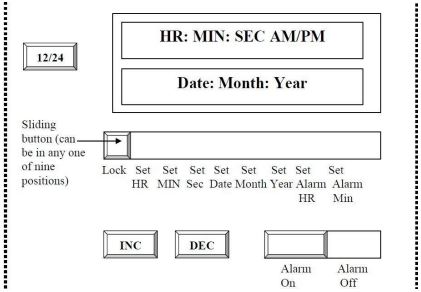Digital Alarm Clock
System designed: Digital Clock
Description: A Digital Alarm Clock that displays Time
Basic Functionalities:-
- Time is displayed in HH:MM:SS format along with date (dd/mm/20yy). Both 24 Hr and 12 Hr formats are available and can be decided by the user.
- All of the above can be set by the user.
- Alarm can be set to a particular hour and minutes.
- The time will be displayed and updated in real time on the LCD screen provided.
- The alarm, when it rings, plays the alarm tone.
User Interface:-
-
The LCD displays the current time and the date.
-
Using the increment and decrement Set Switches, the user can set Seconds / Minutes / Hours / Date / Month / Year.
-
Similarly, the user can set the Alarm Hour and Alarm Min using the same increment and decrement switches.
-
A slider is available to decide upon the functionality that the user wishes to use. The table below lists them:
| Value | Functionality | Explanation |
|---|---|---|
| 8 | LOCK | When the slider is in the LOCK position, the clock functions normally, i.e. the LCD displays the time and date. The time is updated in real time. |
| 7 | Set Hour | In the Set Hour position, the clock stops functioning. The LCD displays the current value of Hour, Minute and Second. The increment and decrement push buttons increment and decrement the Hour value respectively. |
| 6 | Set Minute | In the Set Minute position, the clock stops functioning. The LCD displays the current value of Hour, Minute and Second. The increment and decrement push buttons increment and decrement the Minute value respectively. |
| 5 | Set Second | In the Set Second position, the clock stops functioning. The LCD displays the current value of Hour, Minute and Second. The increment and decrement push buttons increment and decrement the Second value respectively. |
| 4 | Set Date | In the Set Date position, the clock stops functioning. The LCD displays the current value of Day, Month and Year. The increment and decrement push buttons increment and decrement the Day value respectively. |
| 3 | Set Month | In the Set Month position, the clock stops functioning. The LCD displays the current value of Day, Month and Year. The increment and decrement push buttons increment and decrement the Month value respectively |
| 2 | Set Year | In the Set Year position, the clock stops functioning. The LCD displays the current value of Day, Month and Year. The increment and decrement push buttons increment and decrement the Year value respectively. |
| 1 | Set Alarm Minute | In the Set Alarm Minute position, the clock stops functioning. The LCD displays the current value of Alarm Hour and Alarm Minute. The increment and decrement push buttons increment and decrement the Alarm Minute value respectively. |
| 0 | Set Alarm Hour | In the Set Alarm Hour position, the clock stops functioning. The LCD displays the current value of Alarm Hour and Alarm Minute. The increment and decrement push buttons increment and decrement the Alarm Hour value respectively. |
- The switches are available: 12/24 and Alarm On/Off, the position of which determine the display time format and turn the alarm on and off respectively.
- A diagram of the user interface is given below :-